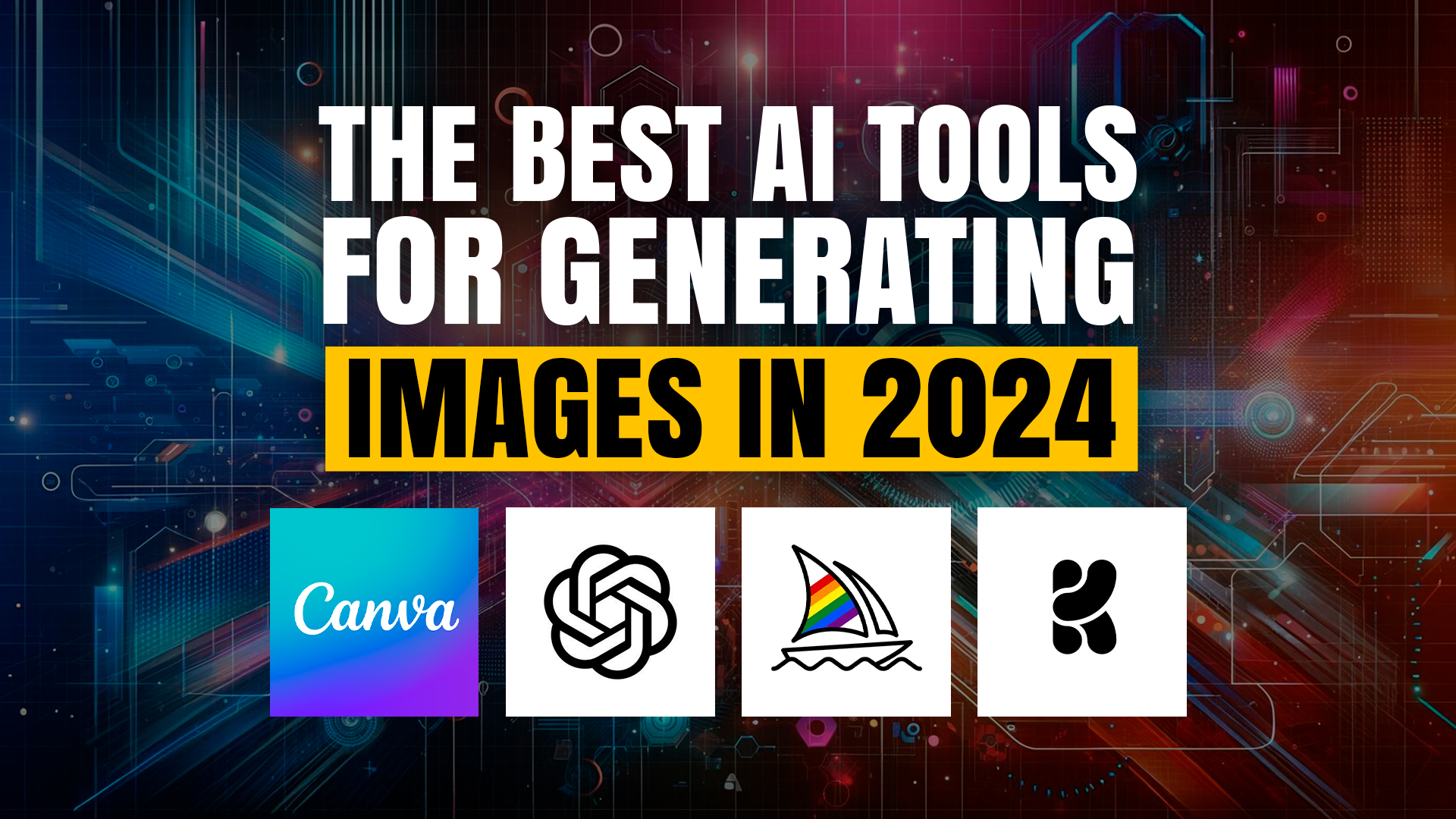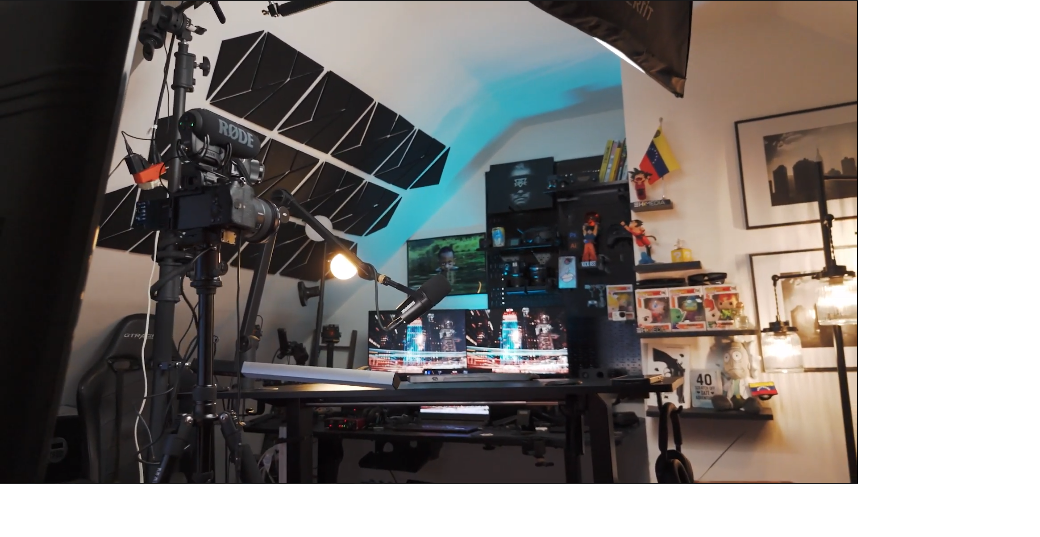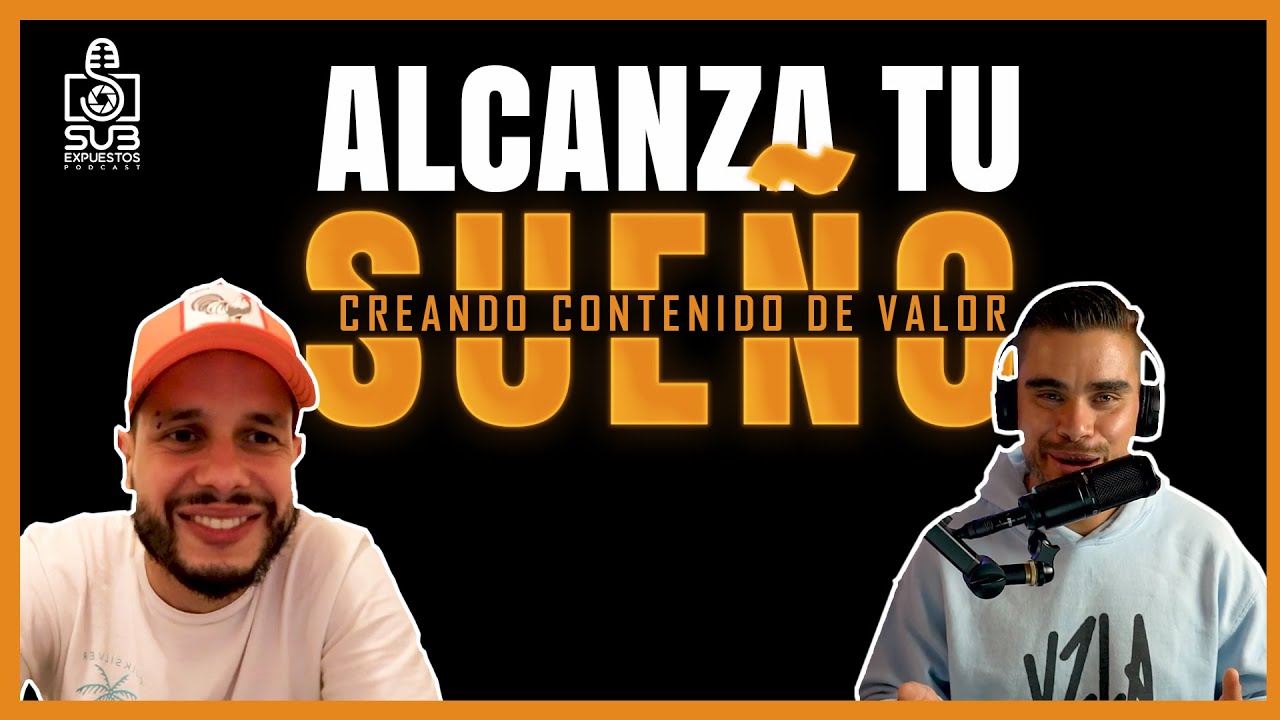capturing the energy of a parade requires careful preparation, patience, and creativity. Whether you’re aiming for pride parade photography or a general street celebration, the right approach ensures that you not only get the shot but also enjoy the process. Here’s a practical guide on how to make the most out of your parade photography sessions.


How to Take Good Parade Photos?
One of the most crucial steps in parade photography tips is preparation. Before heading to the event, prepare the camera by adjusting essential settings like ISO, aperture, and shutter speed. Depending on the weather and lighting conditions, these can vary, so it’s helpful to test your settings in advance to avoid missing key moments.


Additionally, scouting the location early allows you to find the best spots before the crowds gather. Early arrival also gives you time to determine where the light will hit, which can help you plan compositions. Shooting during the golden hour can provide softer lighting for more flattering photos.


Once the parade starts, aim to capture candid moments. Parades are full of action, so focus on the natural, unscripted energy. Blending into the crowd allows you to observe genuine expressions and interactions, making for more compelling images.

10 Tips for Photographing Outdoor Events
- Prepare the Camera: Before stepping out, check your settings. Adjust your ISO to balance light sensitivity and avoid grainy images. For parade action, a faster shutter speed helps freeze the motion of moving floats and performers.
- Stay Hydrated: Photographing for extended hours outdoors can be exhausting. Bring a water bottle and drink regularly to maintain your focus and energy. Dehydration can lead to fatigue, which will negatively affect your concentration and, ultimately, the quality of your photos.
- Wear Comfortable Footwear: You’ll likely be on your feet for several hours. Comfortable, supportive footwear prevents unnecessary strain and allows you to move around freely without discomfort.
- Use a Lightweight Backpack or Sling: Carrying heavy equipment during an event can lead to back or shoulder pain. Opt for a lightweight, durable bag that can store only what’s necessary—your camera, an extra lens, memory cards, and water.
- Scout the Location Early: Getting to the parade route ahead of time gives you a chance to choose the best vantage points. Look for areas where you can get an unobstructed view, especially as the crowd starts to gather.
- Capture Candid Moments: The best shots often come when people are unaware of the camera. Use a longer focal length to zoom in and capture authentic, natural moments without intruding.
- Use Leading Lines in Composition: Incorporate street elements like lines on the road, fences, or even rows of spectators to guide the viewer’s eye through your photo. This creates a more structured and appealing composition.
- Vary Your Angles: Parades offer countless opportunities to get creative with angles. Try shooting from a low point to emphasize large floats or from above to capture the crowd’s movement. Changing perspectives keeps your photo collection varied and engaging.
- Work with Natural Light: Outdoor events like parades are often held during the day, so be mindful of the natural light. Harsh midday sun can cause unwanted shadows, so seek out shaded areas or adjust your exposure accordingly. For the best light, aim to shoot during early morning or late afternoon.
- Isolate Your Subject: When the crowd gets busy, using a wide aperture (small f-stop) can help you blur the background, drawing attention to your main subject. This technique is particularly useful in pride parade photography, where you want to highlight a colorful individual or group amidst the chaos.



Recommended Gear for Parade Photography
When it comes to parade photography, the right gear can make all the difference in capturing high-quality images. For an event like this, a versatile lens is key, and the 24-70mm G Master lens is an excellent choice. This lens offers a great focal range, allowing you to shoot wide shots of the entire parade as well as close-ups of individuals or detailed moments.
One of the standout features of the 24-70mm G Master is its sharpness. Even at wide apertures, the images remain crisp, making it perfect for isolating subjects from a busy background. Additionally, its fast aperture (f/2.8) enables you to shoot in various lighting conditions, from bright midday sun to the softer light of the golden hour.

Another advantage is its autofocus speed and accuracy, which helps you capture moving subjects quickly and sharply, especially in fast-paced parade environments. Whether you’re capturing floats, performers, or candid crowd moments, this lens ensures you don’t miss a beat.
Pairing this lens with a good full-frame camera will ensure that you capture every detail, from the vibrant colors of the parade to the finer elements of facial expressions and movement.



Lastly, remember to take breaks to avoid fatigue. Standing for hours can wear you down and impact your ability to focus. Take short pauses to sit, stretch, and refresh yourself so you can be alert for the perfect shot.




Si necesitas ayuda personalizada agenda tus 30 min de consultoría gratuita dando click aqui